패키지 매니저의 변경사항 in Unity 2020.1
in Unity
유니티 2020.1 버전에서 많은 변화중 Package Manager는 몇가지 변경사항에 대한 내용입니다.
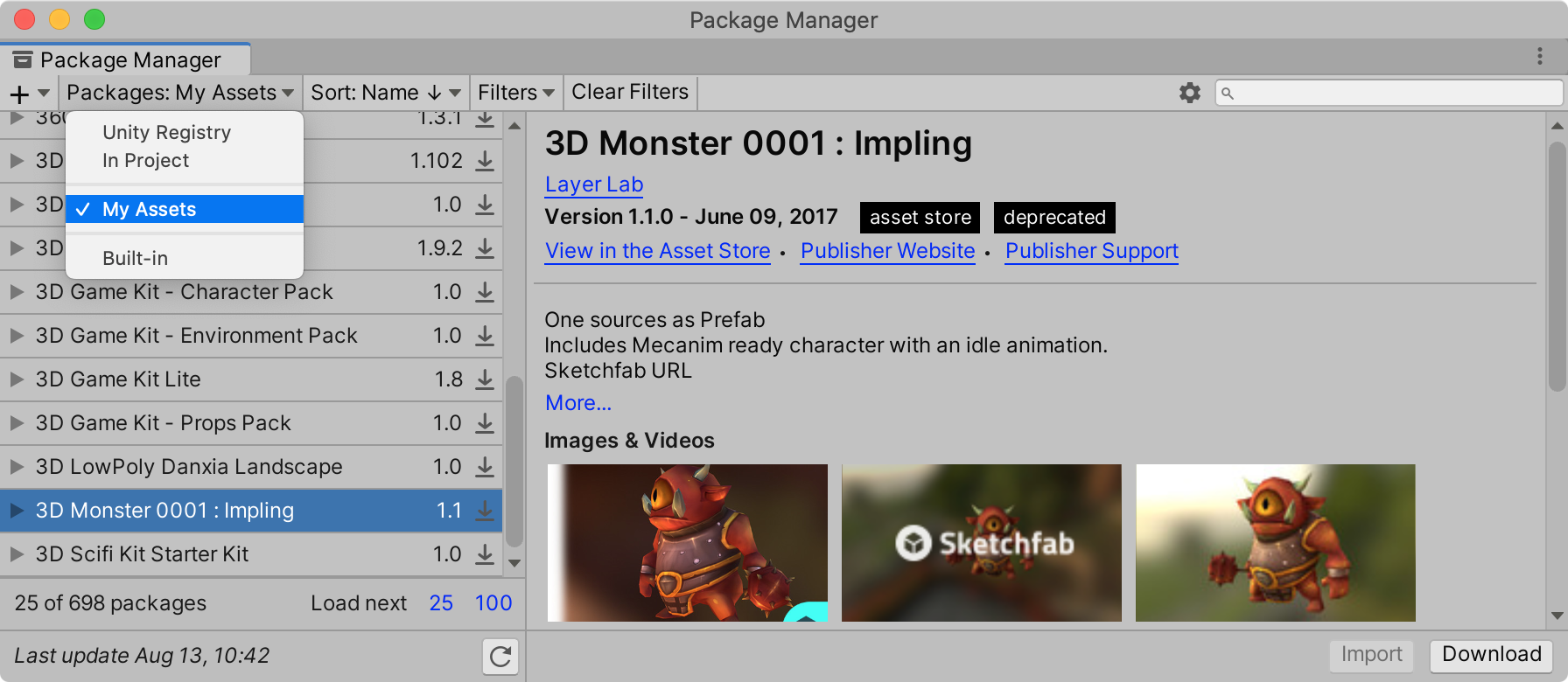
에셋스토어 뷰의 통합
- 유니티 2020 버전부터는 에셋스토어에서 구매한 에셋들을 Package Manager에서 직접 다운로드 및 임포트할 수 있다.
- 기존 에셋스토어 뷰(Ctrl+9, Cmd+9)에서는 더 이상 검색 및 다운로드할 수 없으며, 웹 브라우저로 연결되는 버튼을 표시한다. 이는 임베디드 브라우저의 퍼포먼스를 이유로 변경되었다고 한다. 따라서 유니티 2020 버전부터는 일반 웹 브라우저를 통해 에셋을 검색하고 구매해야한다. 구매한 에셋은 유니티 Package Manager의 Packages: 옵션을
My Assets으로 변경해 해당 에셋을 다운로드 할 수 있다.
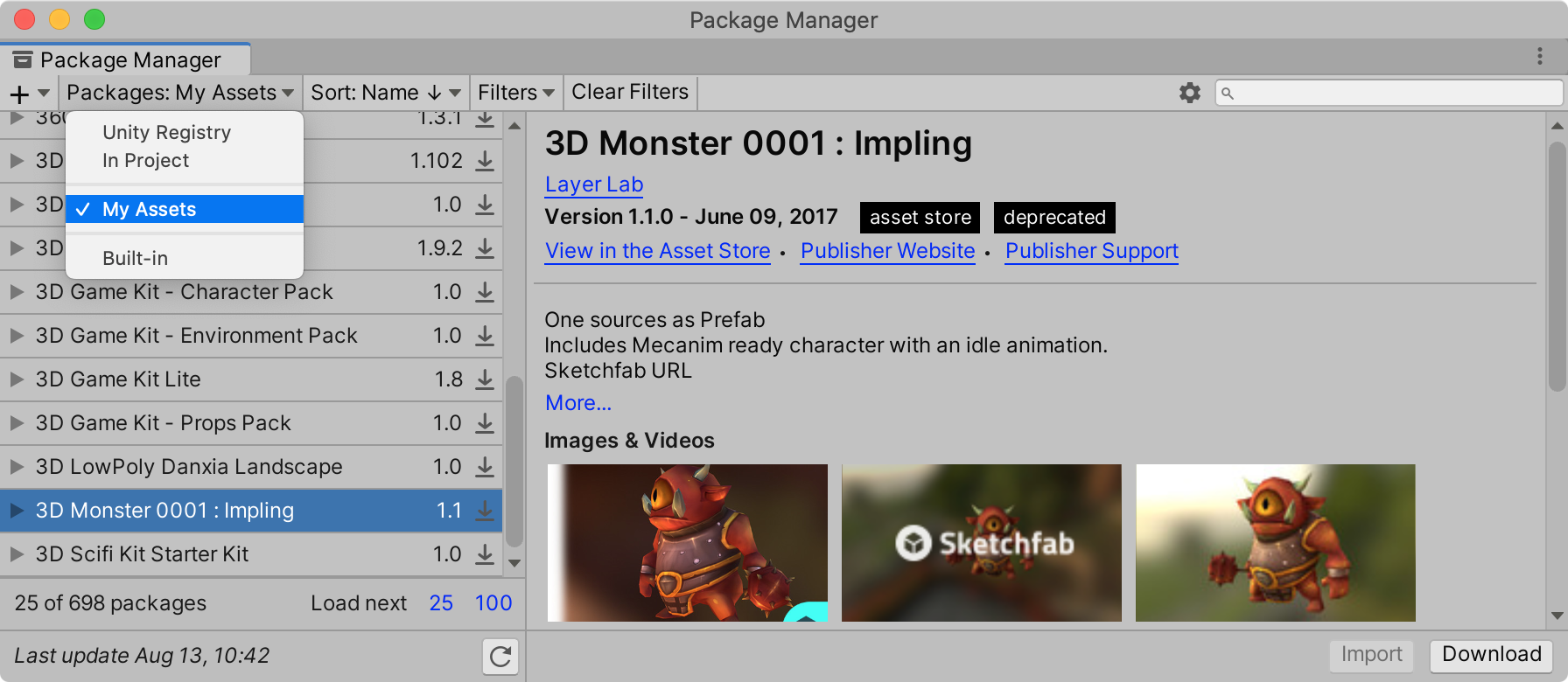
Preview Package 표시 및 In Development Package 목록제외
- 프리뷰 패키지의 표시는 메뉴
Project Settings...에Package Manager섹션에서Enable Preview Packages옵션을 체크해야 볼 수 있다. 물론 Package Manager의톱니바퀴아이콘을 클릭하면 바로Project Settings...뷰가 오픈된다.
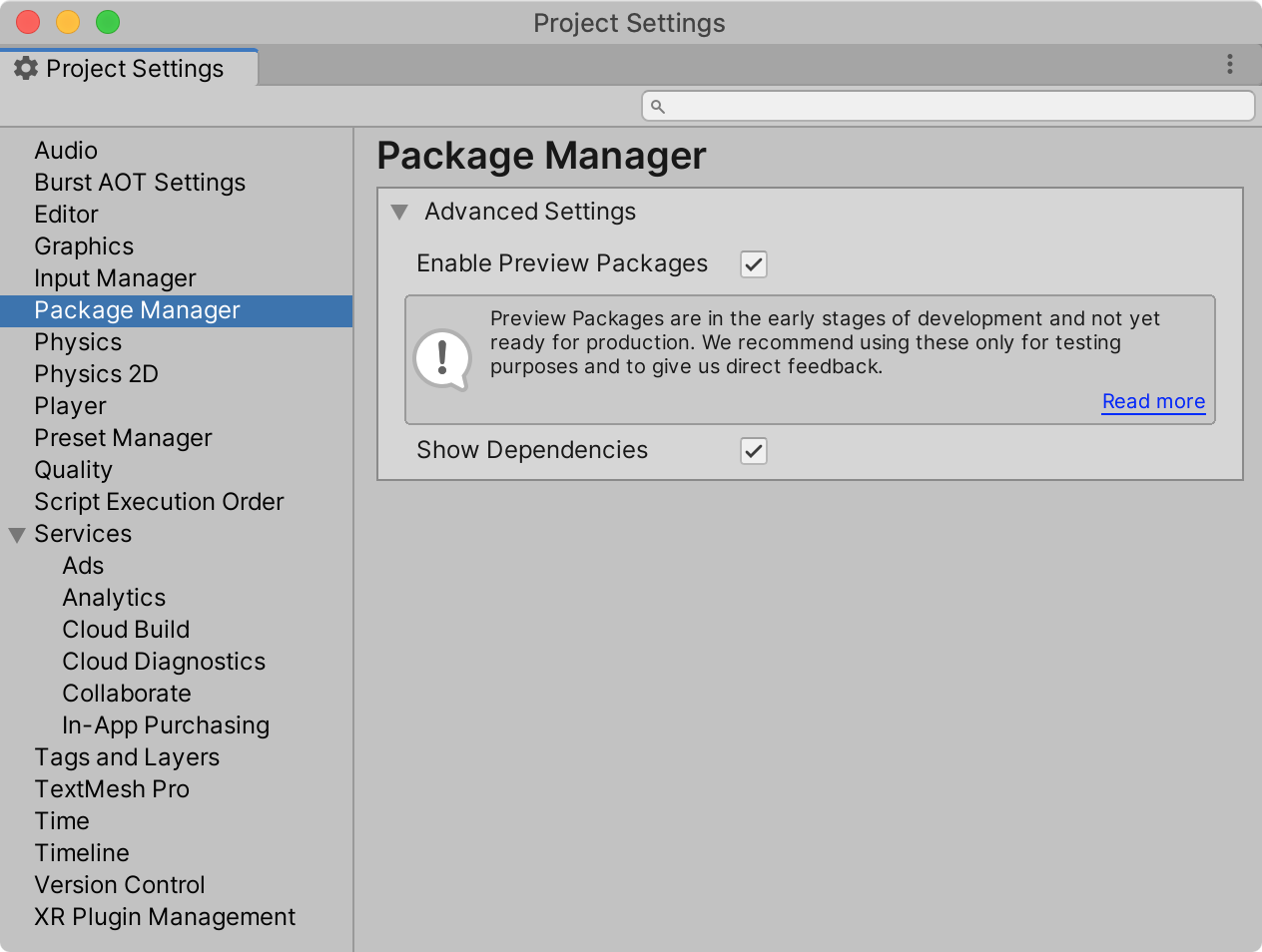
- 아직 공개하기 이른 Preview 패키지의 경우
Enable Preview Packages옵션을 활성화 해도 Package Manager의 목록에서 보이지 않는다. 예를 들어 유니티 DOTS 기능을 사용하기 위한 Entity 패키지가 목록에 표시되지 않아 직접 추가해야한다.(유니티 2020.1.0 기준) - Package Manager 뷰의
+아이콘을 클릭한 후Add package from git URL을 클릭해서com.unity.entities를 입력하면 해당 패키지가 설치된다.
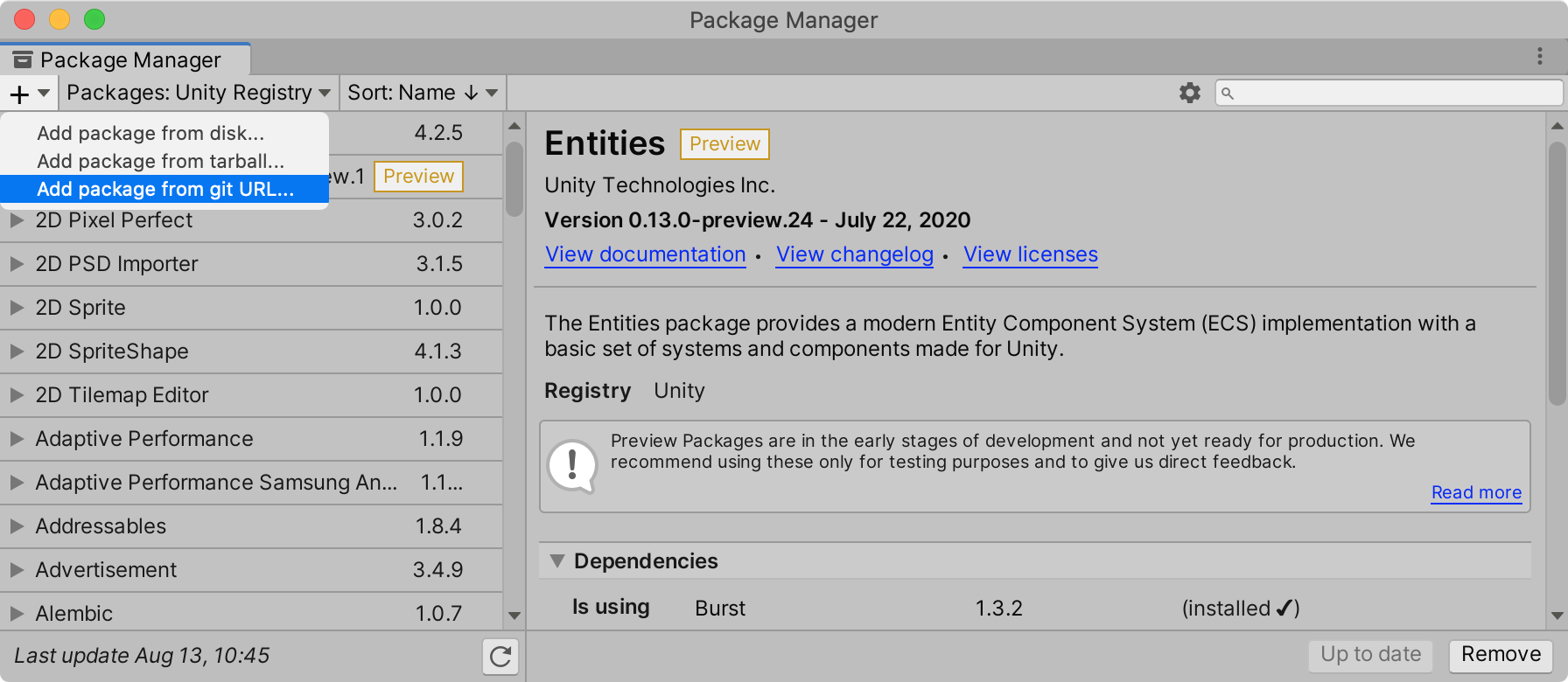
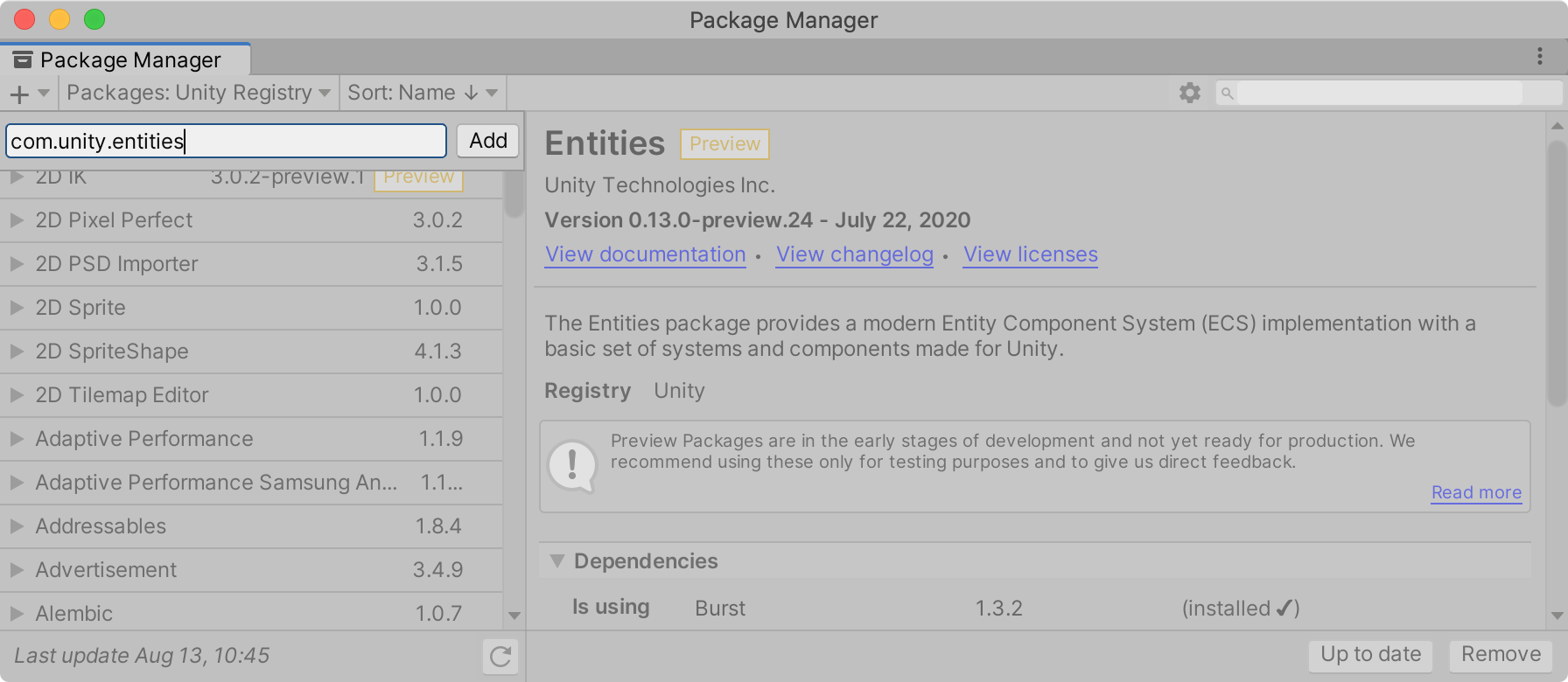
In Development Package 목록
다음은 Package Manager에서 표시되지 않는 Preview Package(In Development Package) 목록으로 필요한 패키지는 직접 수동으로 설치할 수 있다.
com.ptc.vuforia.engine
com.unity.2d.entities
com.unity.ai.planner
com.unity.aovrecorder
com.unity.assetbundlebrowser
com.unity.assetgraph
com.unity.barracuda
com.unity.barracuda.burst
com.unity.build-report-inspector
com.unity.cloud.userreporting
com.unity.collections
com.unity.connect.share
com.unity.dots.editor
com.unity.entities
com.unity.film-tv.toolbox
com.unity.google.resonance.audio
com.unity.immediate-window
com.unity.mathematics
com.unity.meshsync
com.unity.multiplayer-hlapi
com.unity.package-manager-doctools
com.unity.package-manager-ui
com.unity.package-validation-suite
com.unity.physics
com.unity.platforms
com.unity.platforms.android
com.unity.platforms.linux
com.unity.platforms.macos
com.unity.platforms.web
com.unity.platforms.windows
com.unity.playablegraph-visualizer
com.unity.render-pipelines.lightweight
com.unity.rendering.hybrid
com.unity.renderstreaming
com.unity.scene-template
com.unity.simulation.client
com.unity.simulation.core
com.unity.simulation.capture
com.unity.simulation.games
com.unity.standardevents
com.unity.streaming-image-sequence
com.unity.test-framework.performance
com.unity.tiny.all
com.unity.transport
com.unity.upm.develop
com.unity.vectorgraphics
com.unity.webrtc
com.unity.xr.googlevr.android
com.unity.xr.googlevr.ios
com.unity.xr.legacyinputhelpers
com.unity.xr.oculus.android
com.unity.xr.oculus.standalone
com.unity.xr.openvr.standalone
com.unity.xr.arsubsystems
com.unity.xr.interactionsubsystems
com.unity.xr.windowsmr.metro
